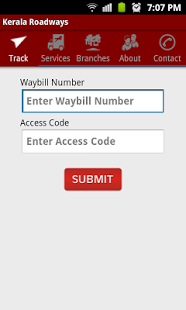Kerala Roadways: KRS 2.6
Free Version
Publisher Description
Kerala Roadways (P) Ltd, popularly known across India as KRS, was established by Mr VK Moidoo in the year 1962 as a one stop logistics solutions provider for the South Indian region.
Today, five decades later, KRS consistently ranks among the top five logistics companies in India. Covering the length and breadth of the country, KRS serves its clientele through an extensive pan-India network of 400 offices, serving more than 1000 locations through a dedicated workforce of over 3,500 employees. Suffice to say, there is no place in India that is not a truck-length away for the KRS team !
By the time it takes to complete reading this sentence, a KRS personnel would have transported and delivered close to a tonne of goods somewhere in India that is an average of 7,500 tonnes of cargo daily ! With a fleet of 1,500 trucks, both contracted and owned, KRS is infrastructure is unparalleled.
About Kerala Roadways: KRS
Kerala Roadways: KRS is a free app for Android published in the Vertical Market Apps list of apps, part of Business.
The company that develops Kerala Roadways: KRS is Electroswift. The latest version released by its developer is 2.6.
To install Kerala Roadways: KRS on your Android device, just click the green Continue To App button above to start the installation process. The app is listed on our website since 2014-07-25 and was downloaded 15 times. We have already checked if the download link is safe, however for your own protection we recommend that you scan the downloaded app with your antivirus. Your antivirus may detect the Kerala Roadways: KRS as malware as malware if the download link to com.electroswift.krs is broken.
How to install Kerala Roadways: KRS on your Android device:
- Click on the Continue To App button on our website. This will redirect you to Google Play.
- Once the Kerala Roadways: KRS is shown in the Google Play listing of your Android device, you can start its download and installation. Tap on the Install button located below the search bar and to the right of the app icon.
- A pop-up window with the permissions required by Kerala Roadways: KRS will be shown. Click on Accept to continue the process.
- Kerala Roadways: KRS will be downloaded onto your device, displaying a progress. Once the download completes, the installation will start and you'll get a notification after the installation is finished.